This post will guide you to add a YouTube.com video to your blog or site. Please note that not all videos are available for adding to your site. Just follow step by step guide to add video.
Step 1: Open YouTube video and find Embed tag for that video.
Step 2: click on Embed button, a detailed screen open up with some color and border configuration setting. Configure it as per your requirement.
step 3: copy the embed code from their.
step 4: Paste the copied code at your site.
your site is ready with YouTube video. :)
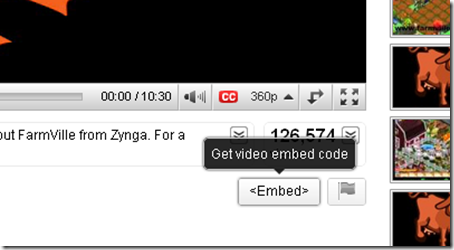




No comments:
Post a Comment